What is wordpress ?
WordPress is a popular platform for creating websites without coding skills. It offers easy-to-use templates and plugins for customization. Simply sign up, choose a template, add our content, and publish our site.
Advantages of wordpress
WordPress offers numerous advantages:
User-Friendly: It’s intuitive, making it accessible for beginners to create and manage websites.
Flexibility: With thousands of themes and plugins, we can customize our site to fit our needs, whether it’s a blog, portfolio, or e-commerce store.
SEO-Friendly: WordPress sites are structured in a way that search engines love, helping our site rank higher in search results.
Community Support: There’s a vast community of users and developers offering support, tutorials, and resources, making troubleshooting easier.

Uses of wordpress
WordPress is widely used for various purposes:
Blogs: Blogs are online platforms where organizations share their thoughts, expertise, and experiences with an audience, fostering engagement and discussion.
Business Websites: Many businesses use WordPress to create their websites, from small businesses to large corporations.
E-commerce: With plugins like WooCommerce, WordPress powers numerous online stores, providing features like product listings, shopping carts, and payment gateways.
Portfolios: Artists, photographers, and other creatives use WordPress to showcase their work through customizable portfolio themes and plugins.
Community Websites: It’s commonly used for creating community-driven websites, forums, and membership sites, fostering engagement and interaction among users.
Educational Websites: Schools, universities, and online learning platforms utilize WordPress to create educational content, manage courses, and facilitate communication between students and educators.

What is plugin?
Plugins are small software components that add specific features or functionality to a larger program or system. They extend the capabilities of the main software without altering its core code. Users can install, enable, or disable plugins as needed, allowing for customization and flexibility. Plugins are commonly used in various applications such as web browsers, content management systems, and multimedia software.

Importance of plugin?
- Customization: Users by choosing which plugins to install, adapting the software to their specific needs.
- Enhanced Functionality: Plugins add new features or improve existing ones, expanding what software can do.
- Flexibility: Plugins allow software to accept to different requirements or preferences without the need for extensive coding changes.
- Efficiency: Instead of developing all features from scratch, plugins enable developers to focus on core functionality, saving time and resources.
- Continuous Improvement: Developers can continuously update and refine plugins, keeping software relevant and competitive in the market.
- Scalability: As software evolves, new plugins can be added to accommodate changing demands.
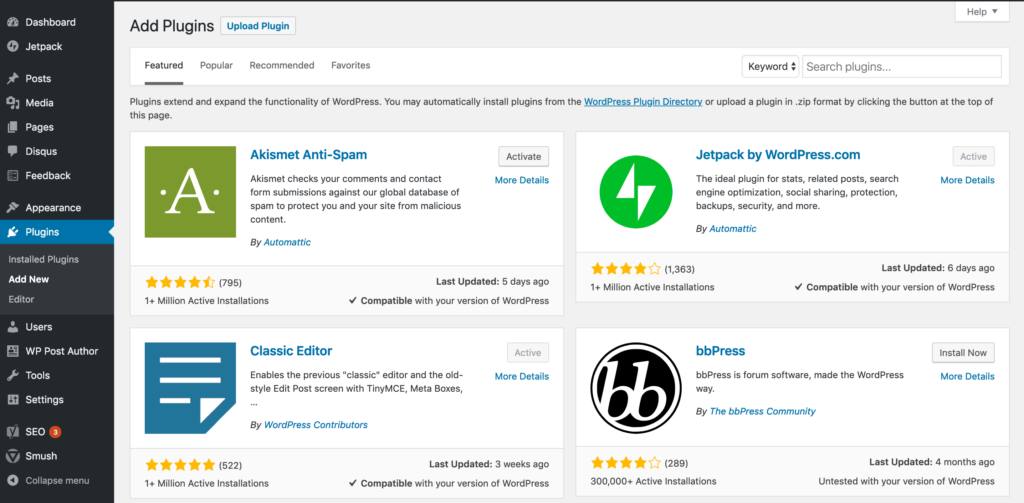
What is Themes?
Themes are like outfits for our website. They determine its appearance, including colors, fonts, layout, and overall design style. With themes, we can personalize our digital experience to match our preferences or brand identity easily. They offer versatility by providing a range of designs, colors, and layouts to suit different purposes.

Types of Themes?

Divi: Known for its versatility and powerful page builder, Divi offers endless customization options and pre-designed layouts suitable for various industries.
Avada: A multipurpose theme with a flexible Fusion Builder, Avada provides a vast array of features and customization possibilities, making it suitable for any type of website.
Astra: Lightweight and fast, Astra is highly customizable and compatible with popular page builders like Elementor and Beaver Builder, making it a favorite among developers.
OceanWP: With a focus on speed and performance, OceanWP offers a range of demos and extensions, making it suitable for e-commerce, blogs, and business websites.
BeTheme: Offering over 600 pre-built websites and a powerful Muffin Builder, BeTheme is versatile and beginner-friendly, catering to a wide range of website needs.
Enfold: Known for its user-friendly interface and extensive documentation, Enfold is a popular choice for businesses, portfolios, and creative agencies.
The7: Featuring a seamless integration with WPBakery Page Builder and Ultimate Addons, The7 offers a wealth of customization options and design elements for creating stunning websites.
X Theme: With multiple unique stacks (design variations), X Theme provides versatility and flexibility, along with integrated extensions and customization options.
GeneratePress: Lightweight and highly customizable, GeneratePress is optimized for speed and performance, making it ideal for blogs, business sites, and e-commerce.
Salient: Known for its visually stunning designs and intuitive interface, Salient offers a wide range of customization options and pre-built layouts for various website type
How to manage WordPress website?
Managing a WordPress website involves several tasks to keep it running smoothly and up-to-date. Here’s a basic overview:

Content Management: Regularly update our website with fresh content such as blog posts, articles, images, and videos. Use the WordPress dashboard to create, edit, and publish content easily.
Plugin and Theme Updates: Regularly check for updates to WordPress plugins and themes installed on your site. These updates often include bug fixes, security patches, and new features. Update them to ensure our site remains secure and functional.
Security Measures: Implement security measures to protect our website from cyber threats. This includes using strong passwords, installing security plugins, enabling HTTPS, and regularly backing up your site’s data.
Performance Optimization: Optimize our website’s performance by reducing page load times, optimizing images, enabling caching, and using a content delivery network (CDN). This improves user experience and SEO rankings.
SEO Optimization: Improve our website’s visibility in search engine results by optimizing our content for relevant keywords, creating SEO-friendly URLs, and using meta tags effectively. we can also use SEO plugins to automate some optimization tasks.
Monitoring and Analytics: Monitor our website’s performance and visitor behavior using tools like Google Analytics. Track metrics such as traffic, bounce rate, conversion rate, and popular content to make data-driven decisions for improving our site.
User Management: Manage user roles and permissions to control who can access and edit our website. Assign appropriate roles to users based on their responsibilities (e.g., administrator, editor, author, subscriber).
Backup and Restore: Regularly back up our website’s files and database to prevent data loss in case of emergencies. Use WordPress backup plugins or our web hosting provider’s backup services to automate this process.
Troubleshooting and Support: Monitor our website for errors or issues and troubleshoot them promptly. Seek help from online forums, WordPress communities, or professional developers if we encounter complex problems beyond our expertise.
Regular Maintenance: Schedule regular maintenance tasks such as database optimization, broken link checks, and security scans to keep our website in top condition.
Conclusion
Managing a WordPress website involves regular updates, security measures, and content maintenance to ensure its smooth operation. By staying with updates, implementing security measures, and optimizing performance, we can create a positive user experience and maintain our site’s relevance. Regular monitoring, backups, and user management contribute to a well-managed WordPress site, keeping it secure, functional, and engaging for visitors.
Follow me on
Contact me for more details
- Name: Akshata Shinde
- Number : 8310391795
- Email:shindheakshata11@gmail.com

